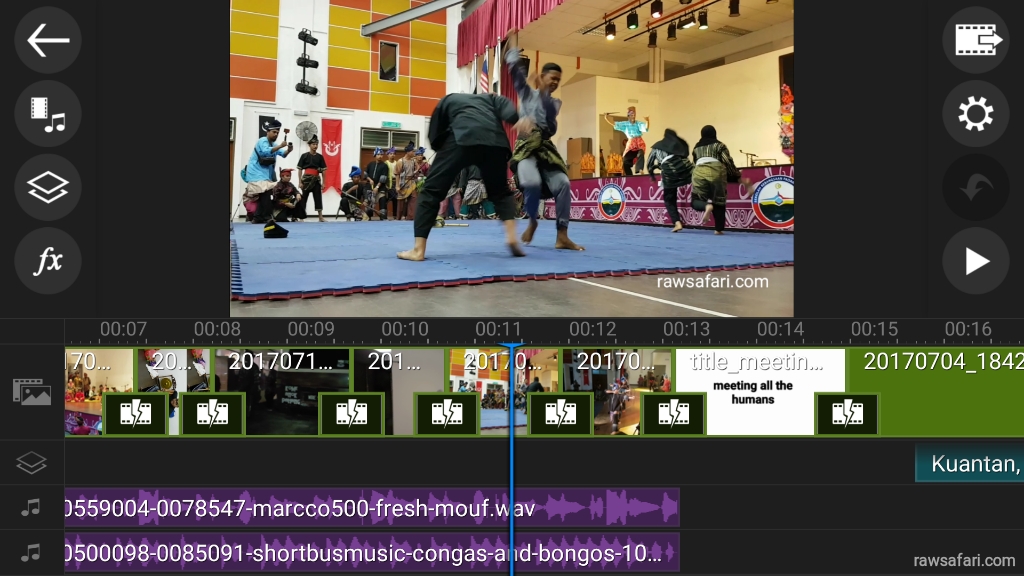I’ve started writing about my freelancing work recently and it’s been great because you guys – my lovely readers – have been messaging me and asking for advice on how to get started as freelancers yourselves. I love being able to give you guys useful info, so thank you for reaching out.
If you’re wondering how to get started as a freelance writer, blogging is a great way to do it. Your blog will be a showcase for your skills, and an opportunity to write about things you’re passionate about.
When I started making Raw Safari I didn’t put much thought into monetization but actually, this blog turned out to be an awesome launch pad for my pro writing work.
In the last couple of weeks a few of you have contacted me on the Facebook page and asked me about the devices and software I use for blogging and making videos, so today’s post is all about gear, gadgets and apps.
Laptop
I used to make my blog just using my phone, but now that I’m setting myself up for months at a time in one place, I am travelling with a notebook computer.
My computer is Lenovo Ideapad; a very basic little unit, but it does everything I need and it’s super light and compact. This computer is super cheap too; check it out!
The great thing about having a cheap computer is I never worry about it. I keep all my files in online cloud storage, so if my computer gets lost or stolen, it is not going to be a horrible experience.
Phone
My computer is basic, but I have a kick-ass phone; a Samsung Galaxy s7. My phone is so much more important than my laptop because it’s my camera, my navigation system and also my video editing suite! I love making YouTube videos on my phone because I can shoot footage, edit it and upload it to YouTube all on the same device. Super convenient.
I’ve been a fan of Android since I got my first el-cheapo smartphone back in 2013 because Android devices are inexpensive and versatile. For years I always owned really basic, cheap phones, but then I did my big sponsored hitchhiking epic with Innis & Gunn in 2016, and they were kind enough to buy me a sexy s7.
I’ve really come to love the Galaxy s7; it’s pocket sized, powerful, and the battery life is awesome.
This phone can do things that cheaper phones just can’t. I could never edit videos on my super cheap phones, for instance, and the photos it takes are gorgeous. If you can find the cash, a powerful phone like the s7 is a great investment for a blogger.
Video Editing App
The video editing app I use on my phone is called PowerDirector. It has one or two annoying glitches, but overall it is very cool. It has a super intuitive interface and a lot of the features of a proper editing suite. You have multiple audio tracks, slow motion control, fade ins and transition effects and lots more cool features.
Editing video on my phone is great for me because I’m typically making short videos, and putting them together on the same device I shoot with means I don’t have to transfer the footage to my computer.
I’ve tried out quite a lot of different video editing apps, and this one is head and shoulders above its rivals.
Photo Editing
I edit my photos with Snapseed. It’s a really neat, simple app, and gives a lot of simple tools to enhance saturation, density and warmth. I can edit and crop photos really quickly using this app, which is great because I really think phone photos look a lot better when they’ve been tweaked a bit.
Like editing videos on the phone, editing photos with an app is so convenient, because I don’t have to transfer the files to my computer to work on them.
Watermarking
I use the Add Watermark app to brand my photos with the little ‘rawsafari.com’ in the bottom corner. Its best feature is batch processing; you can select up to 50 photos at a time and send them to the app; it will watermark them all at once, and output them into whatever folder you choose.
Online Storage
I keep and edit all my files on Google Drive because then I never have to worry about losing my stuff if I lose my PC.
Once a week I backup all my Google Drive folders to a thumb drive as well – just in case the Russians hack Google and corrupt their servers or something.
Cloud Backup
I take a lot of photos and shoot a lot of video. The storage card on my phone fills up really quickly, so I upload my photos and video to cloud storage every week to free up space on my phone.
I use Mega; an awesome free cloud storage provider that gives you a whopping 50 GB of space for free. They have a slick phone app as well, which makes managing files super easy.
Did I mention Mega cloud storage is 100% free? Love it.
Support Networks
Right now I’m in Malaysia, which is a nomad hotspot, like Thailand. I’m lucky to be coming into contact with other digital nomads all the time as I travel, so I’m learning all the time from people who have been doing this longer than me and that’s really cool.
If you’re thinking about giving the freelancing/digital nomad life a go, I encourage you to dive in ASAP. You’ll meet plenty of people along the way who’ll help you figure it out.
If you’ve got questions about freelancing, travel, or getting started as a blogger, click on the About/Contact tab and get in touch – I’ll be happy to help any way I can.
Happy trails amigos!
>> Please help me get my message out to more people by sharing this post on Facebook or Twitter!
>> Learn more about travel and blogging.